There are situations when we would like to launch an application but also hide the view once it has been launched. This can be achieved with simple AppleScript:
This sample code will first launch “Things” application and tells the “Finder” to hide the window. In order to run this script at login as well as hide the script icon on the dock at start, there are several steps required:
Prerequisite: download iBackground Scripts application. This small application will help us to hide the running script icon.
- Open the script with apple script editor, and save as Application.
- Drag the saved .app file on iBackground Scripts, and select “yes” in the pop up window.
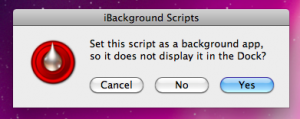
- Go to Accounts panel in System Preferences, drag the script into the ‘Login Items’ tab.
We are done. Try to logout and login again, see if this works.
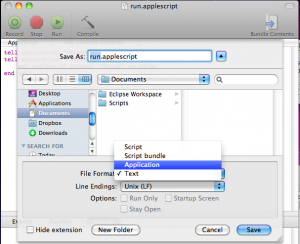
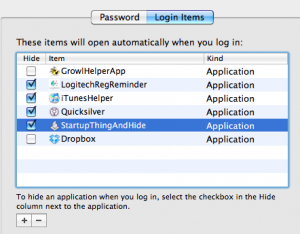
Leave a comment